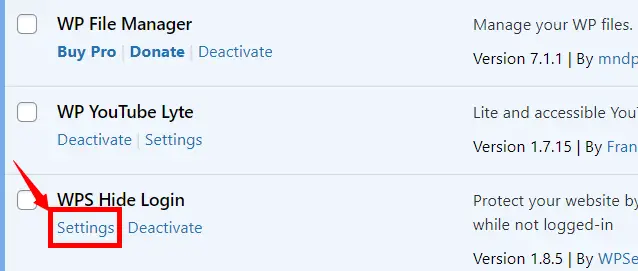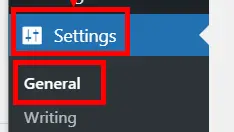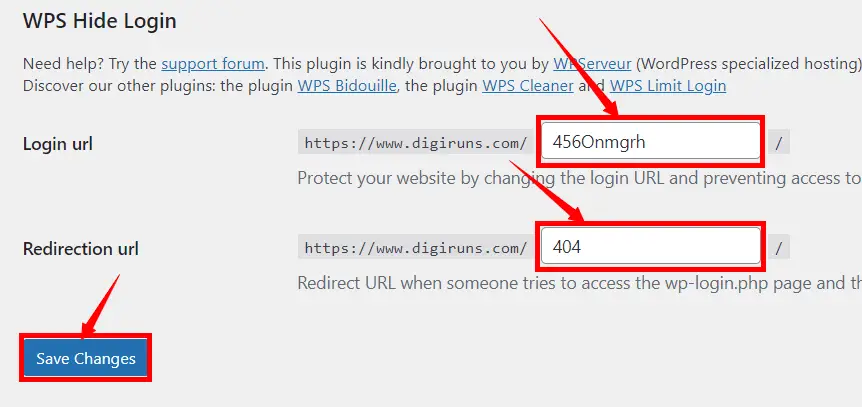It is very important to protect your WordPress website from the clutches of hackers. But keep in mind that it is not easy to maintain.
There are a number of precautions that must be taken to maintain a site, including the WordPress website. Hiding the site’s login URL is an important process to maintain.
In this article, you can easily find the WordPress URL using WordPress’s free plugin. So why delay let’s start.
Table of Contents
Steps to Follow to Hide Login URL of a WordPress Website
- After login into your WordPress dashboard, hover over the plugin and click Add New.
- Search WPS Hide Login and click Install and activate.
- Now click the settings of the plugin,
- Or hover over the settings of the WP dashboard, then click General.
- Now scroll down till the end.
- Now change the login URL name in the login URL box under WPS Hide Login (This blocks access to the wp-login.php page and the wp-admin directory for people who are not connected).
- In the redirection URL box, keep 404, or change as you like to Redirect to a different URL when someone tries to access the wp-login.php page and the wp-admin directory while not logged in. For example 404.
- Lastly, click Save Changes Hide Login URL to protect WordPress.
What is the best WP plugin to hide the login URL?
WP Hide login is one of the best free plugins. Hiding the site’s login URL is one of the important processes to protect our blog.
Are there any risks to hiding the login URL?
Hiding the login URL can be effective in thwarting attacks, but it’s essential to remember your custom URL since forgetting it could lock you out of your own website.
What precautions should I take when hiding my login URL?
Ensure you have a backup, use a strong custom URL, and consider implementing additional security measures like two-factor authentication for added protection.
Can hiding the login URL make my website completely secure?
While hiding the login URL is a good security practice, it’s just one aspect of website security. Regular updates, strong passwords, and security plugins are also crucial for comprehensive protection.
Can I revert to the default login URL if needed after hiding it?
Yes, you can revert by deactivating the plugin or editing the .htaccess file again. Make sure to keep a record of the default URL.