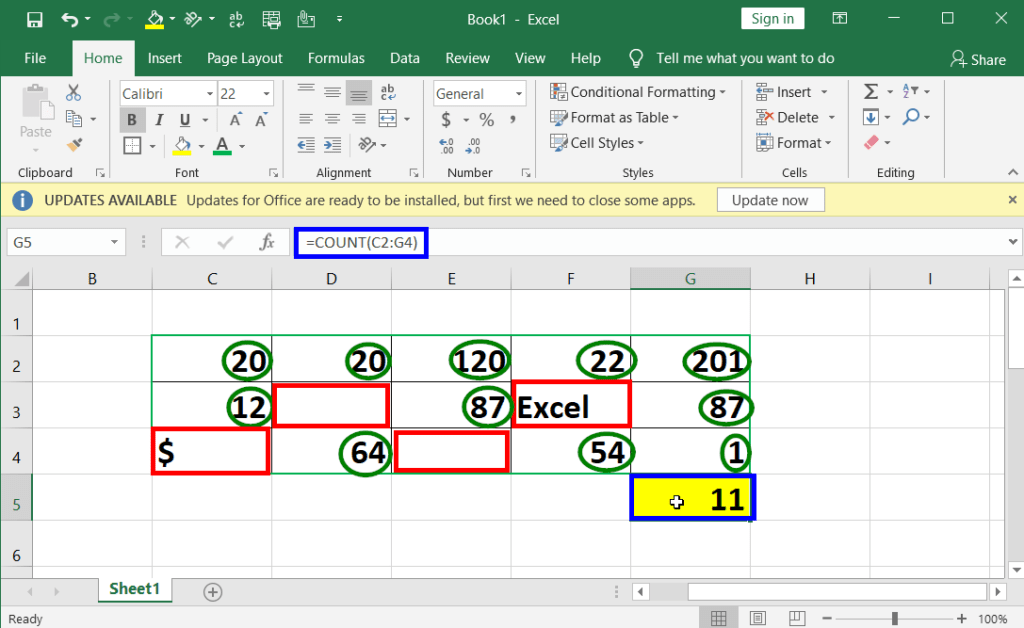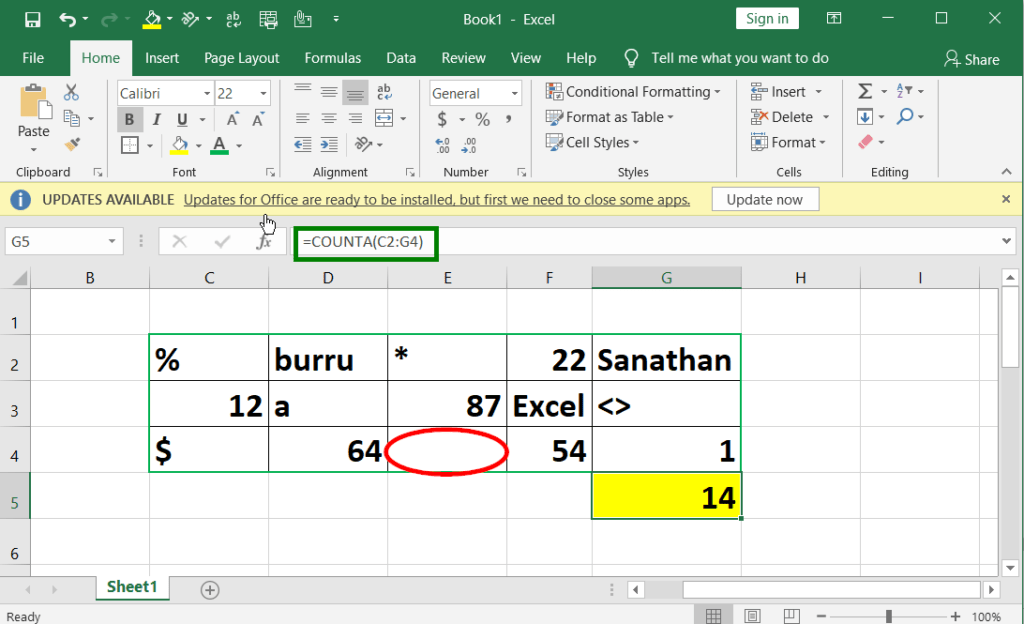There is a difference between count and counta in excel. A function called count counts all the numbers (only numeric data) in a range of the cells or in the selected cells, whereas a function called counta counts all the characters such as numbers, letters, and any other characters in a specified range of the cells.
Table of Contents
Difference Between Count and Counta in Excel
| The Count Function | The Counta Function |
| 1. This function is useful to count only numbers in a specified range of cells or in the selected cells. In other words, counts the cells that contain numbers in a specified range of the cells. | 1. This function is useful to count all the characters such as numbers, letters, and other special signs that are operated by the keyboard in a specified range of cells or in the selected cells. In other words, counts all the cells that are filled in a range, but not empty. |
| 2. This function ignores blank cells in a range of cells. | 2. This function also ignores blank cells in a range of cells. |
| 3. This function avoids other characters except for numeric data in a spreadsheet. | 3. This function doesn’t avoid any characters in an excel spreadsheet. |
Example for Count Function in Excel:
The syntax for the Count Function:
=count(value1, value2, …), or =count(select the range of cells)
In the picture above, the numbers circled with green in colour are counted and other blank cells and characters are ignored. Here, the result for the count function is 11 that are presented in the yellow cell (g5).
Example for Counta Function in Excel:
The syntax for the Counta Function:
=counta(value1, value2, …), or =count(select the range of cells)
In the picture above, the blank cell that is circled with red in colour is not counted and all other characters are counted. Here, the result for the counta function is 14 that are presented in the yellow cell (g5).
What is the difference between Count and Counta in Excel?
There is a difference between count and counta in excel. A function called count counts all the numbers (only numeric data) in a range of the cells or in the selected cells, whereas a function called counta counts all the characters such as numbers, letters, and any other characters in a specified range of the cells.
What is Count in Excel?
This function is useful to count only numbers in a specified range of cells or in the selected cells. In other words, counts the cells that contain numbers in a specified range of the cells.
What is Counta in Excel?
This function is useful to count all the characters such as numbers, letters, and other special signs that are operated by the keyboard in a specified range of cells or in the selected cells.
Does COUNT include empty cells?
No, COUNT excludes empty cells and only counts cells with numerical values.
Can I use COUNTA to count cells containing formulas?
Yes, COUNTA includes cells with formulas, treating them as non-empty, while COUNT would ignore them.